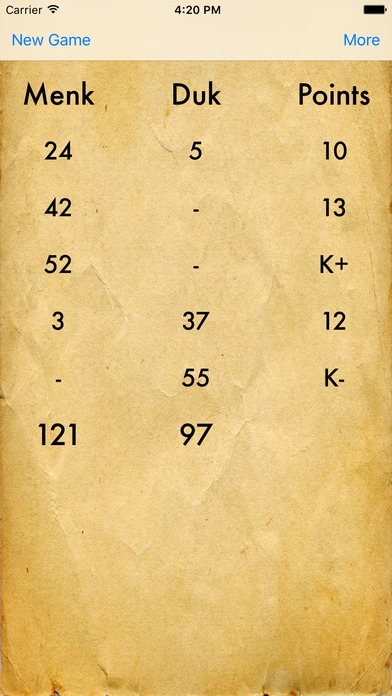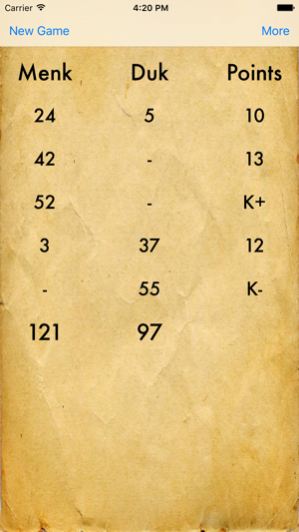Tuxt U Grich 2.0
Continue to app
Free Version
Publisher Description
“Tuxt U Grich” = “Paper and Pen” Tuxt U Grich is an app used for keeping score for 'Bazar Blot' You never have to search for a Paper and Pen ever again for Blot scorekeeping!!! Features include: • Extremely easy to use. Install and you’re ready to score your game • Easy navigation using taps, double taps, and swipes • Keep Scores without using a paper and pen • Insertion and Editing of Points and Attributes • Insertion and Editing of Scores for two teams • Ability to delete the last Score:Point Entry - in case you make a mistake • Ability to enter minimum and maximum points and scores • (Optional) Kanach Kaput score entry included Where can you use Tuxt U Grich? ∆ Anywhere you play Blot ∆ School – between and during classes ∆ Home – Usually at nights with your friends ∆ Friend's House – just like home ∆ Fishing – Great place to use TuG ∆ During a SUV ride to Las Vegas – Another great place ∆ In Big Bear – All day long ∆ Mid day Sunday (at your grandpa’s house), right between lunch and bbq time ∆ Etc… etc… etc…
Dec 3, 2015 Version 2.0 - Latest iOS Support - New Look & Feel - New Feature - Open an Ace - New Feature - Keep Alive
About Tuxt U Grich
Tuxt U Grich is a free app for iOS published in the System Maintenance list of apps, part of System Utilities.
The company that develops Tuxt U Grich is Aram Gasparyan. The latest version released by its developer is 2.0.
To install Tuxt U Grich on your iOS device, just click the green Continue To App button above to start the installation process. The app is listed on our website since 2015-12-03 and was downloaded 5 times. We have already checked if the download link is safe, however for your own protection we recommend that you scan the downloaded app with your antivirus. Your antivirus may detect the Tuxt U Grich as malware if the download link is broken.
How to install Tuxt U Grich on your iOS device:
- Click on the Continue To App button on our website. This will redirect you to the App Store.
- Once the Tuxt U Grich is shown in the iTunes listing of your iOS device, you can start its download and installation. Tap on the GET button to the right of the app to start downloading it.
- If you are not logged-in the iOS appstore app, you'll be prompted for your your Apple ID and/or password.
- After Tuxt U Grich is downloaded, you'll see an INSTALL button to the right. Tap on it to start the actual installation of the iOS app.
- Once installation is finished you can tap on the OPEN button to start it. Its icon will also be added to your device home screen.